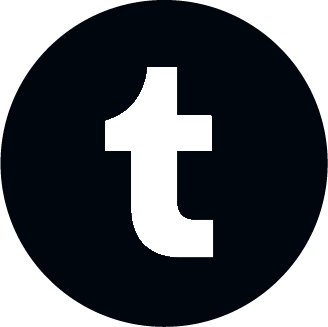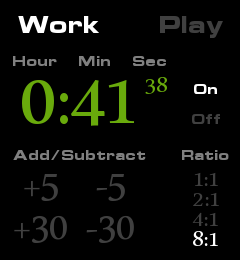ClickClock
CLICKCLOCK
Download (available for PC and Mac)
At the request of a friend, I made a little productivity timer gadget called ClickClock. The timer counts how much playtime you’ve earned: it’ll count up or down depending on whether you’re working or playing, respectively, and plays a little reminder noise every so often if the timer goes negative.
You can also set the work/play ratio (e.g. 4:1 will require four minutes of work for every one minute of play) and manually bump the timer up and down. It’s meant to be a tool, not an enforcer, and I’ve found just the fact that I’m on a timer at all helps me focus.
Design-wise, I wanted something simple but aesthetically pleasing, so I focused on condensing all the functionality upfront on one small screen in a manner that was clear and elegant. The fonts used are: Microstyle Bold ATT for the letters and Microsoft Uighur for the numbers.
It saves your time when you close the program. You can reset the clock by either manually bumping it back to near zero or by deleting the “state.cc” file in the same folder.
Enjoy!