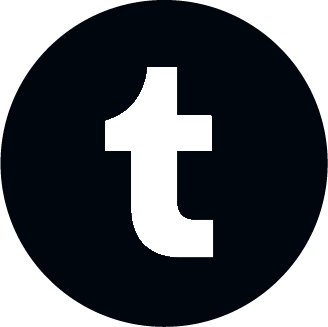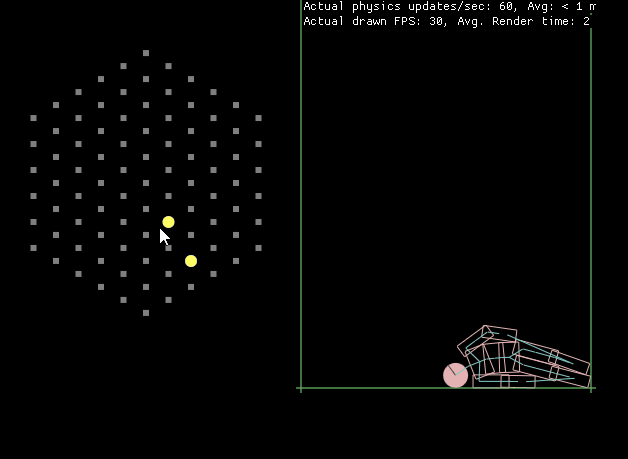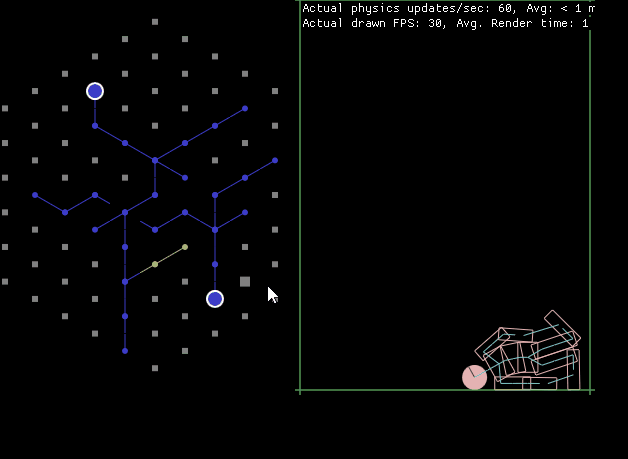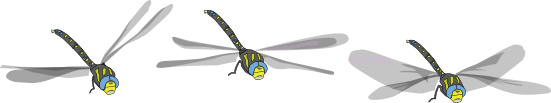Crescent Loom — Pathfinding
Gonna try to start posting my progress more readily, even if it's just for my own benefit. Dunno how much of interest it'll be to anyone else.
This week I had another crisis in "oh no am I not doing enough pre-marketing and did I choose the right name and what if I can't raise enough money to work on this??" After talking a bit with my amazing housemate Lucy Bellwood, I was reminded that probably the best thing I could be doing at this point is to make something to show people.
So I spent way too long on the pathfinding algorithm for clicking + dragging new bits of neuron around:
Thinking about how I want things on the grid (the "loom") to interact. I could just make each bit of neuron be intangible and let other neurons grow through them, but I suspect that would quickly lead to an unintelligible tangle of axons and dendrites all stacked on top of each other. On the other hand, it would be too unwieldy to for axons to grow around each other by not letting any extensions cross.
So the compromise I came to was letting neurons grow underneath other neurons, but only if there was a free space immediately following. This allows axons to cross but will at most ever only be interrupted by a single space.
I also threw together lines drawn between connected bits of neurons and a super-basic system for spreading activation (the axons just copy the ones around them). It looks fancy, though! We're getting somewhere.
The next things on my plate will be adding connections between separate neurons and figuring out a simple control scheme (click-and-drag the only way to grow? What about select-and-click? How to specify adding a connection versus growing under?).Oh, also drew (well, traced from a photo in inkscape) this dragonfly graphic for the kickstarter page. Maybe not strictly necessary but I was feeling poetic and artistic and you're not the boss of me and I think it's pretty!