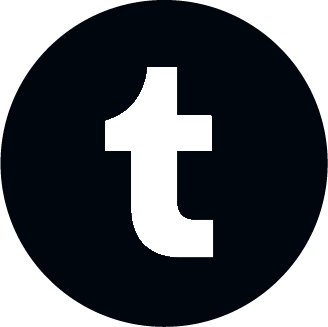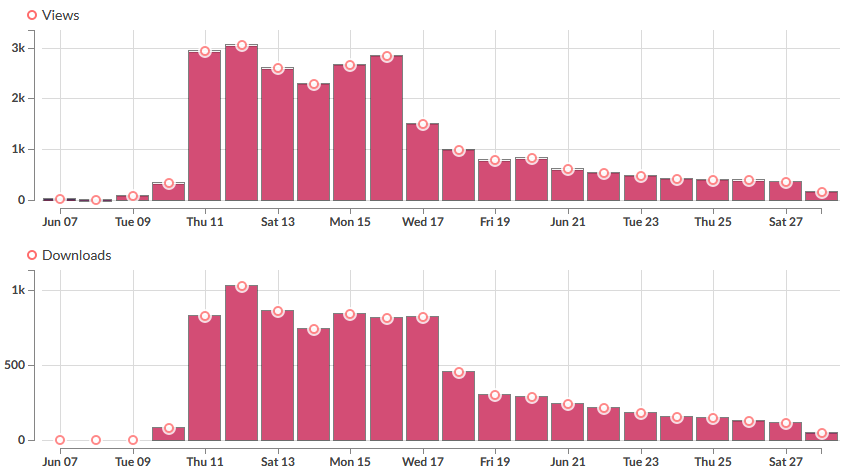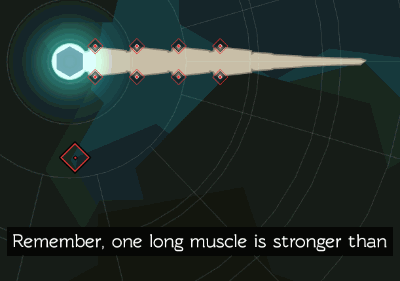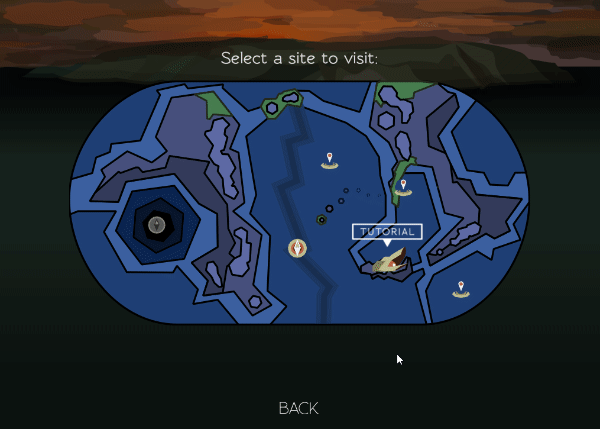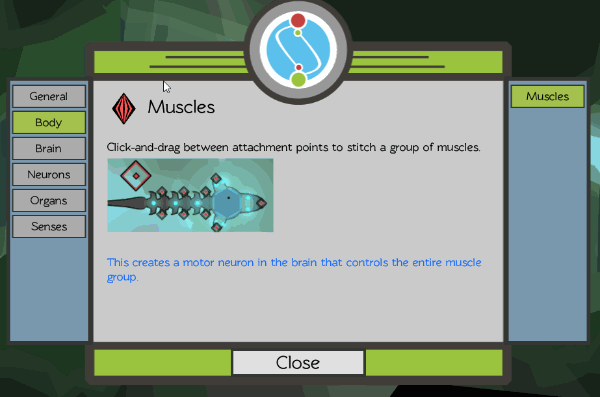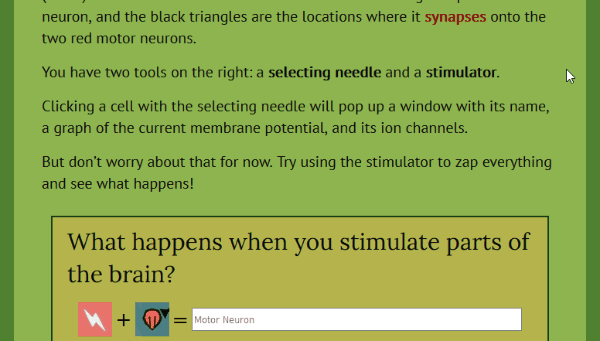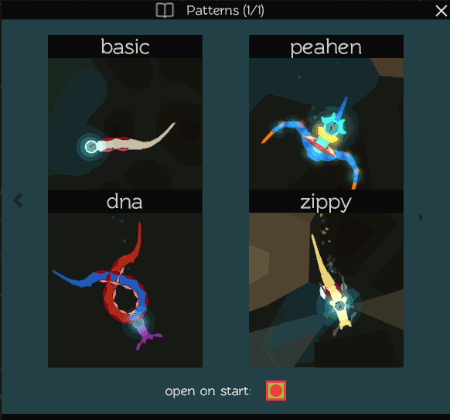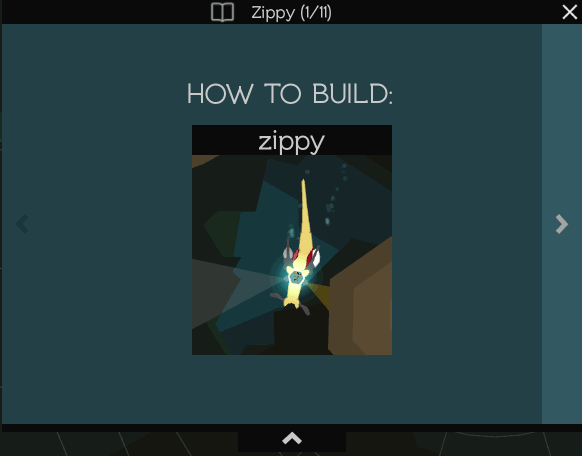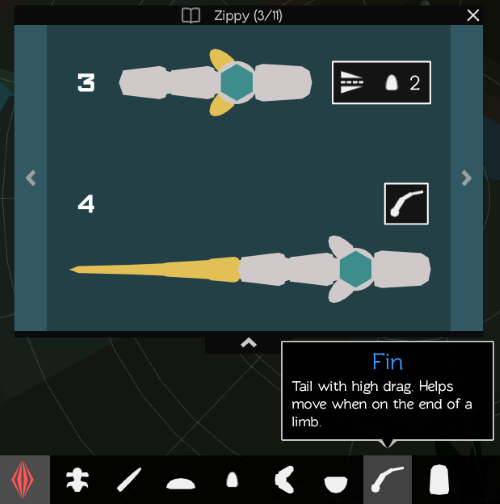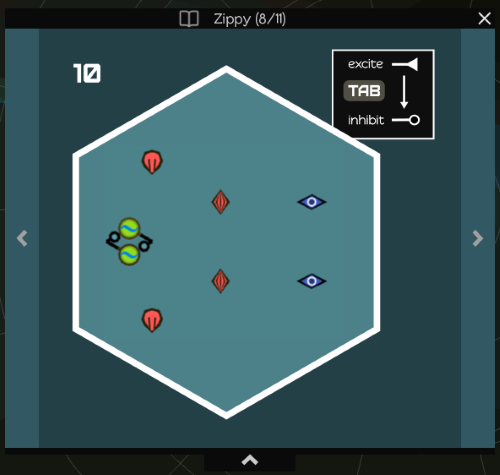Wicklog 30: Racial Justice & The Empowerment Of Manuals
Soooo — the world is cooking and police are shooting people in the streets. I spent the first week of June incapacitated with guilt and shame for not doing more; not fighting, not putting my body on the front lines of resisting violence. Shame that given ample and unignorable examples of police brutality, I continue to hide inside and benefit from systems of capitalism and white supremacy.
But I am so, so scared. Crowds cause me to panic and shut down. The quarantine hasn't done my agoraphobic tendencies any favors. I haven't built up activist muscles. I'm donating to bail funds and gofundmes, but this feels like cowardice; I'm merely buying indulgences from the comfort of my home. I am not doing enough to act in accordance with the values I hold, the voice in my head says.
The question becomes, then: how do I better structure my life in accordance with my values and with my abilities? The fight for equality is long, and will not end in our lifetimes. Burning myself out now won't do as much good as finding ways to make the paths I'm already on bend to the side of justice.
I make games. People have turned even more niche things into impactful events. There's gotta be ways both right now and going forward that I can make that help. (the voice says: "are you just looking for excuses to feel OK about doing what you want to do anyway?")
Enter itch.io's Racial Justice Bundle. Over ten days, it raised $8 million for the NAACP legal defense and community bail funds. I submitted Crescent Loom halfway through, and more people have played CL in the last two weeks than the last three years:
It's only a small drop in the bucket ( .1% of people who got the bundle), but by golly I'll make those people's experience of supporting racial justice as good as I can. The build that was live when this surge of traffic hit had a lot of problems — no sound, frequent crashes, macOS was completely inoperable. Thanks to many helpful comments & reports that helped me troubleshoot, I was able to get a new build out on tuesday night that seems to have fixed most of the issues. Changelog is here.
A Brief Aside; Olive's Law
Of of the most consistent lessons I've learned since starting game dev is:
The single hardest universal problem in game design is teaching players how to play.
You can write that down. Olive's law. It's a problem that touches EVERY SINGLE SYSTEM in EVERY game, by virtue of the fact that the first step of a user encountering any system is, by necessity, learning how it works and how to use it. It does not matter how elegant or clever or balanced your game is if people are unable to access it, both mentally and physically.
(It's not just video games, either; the difficulty of player onboarding is the biggest single existential threat to Magic the Gathering, a behemoth of a money-making machine with tens of millions of players.)
Somewhat famously, the best solutions for this problem are usually invisible to the user. The Mario games are the classic case-study; for more details, take a look at the Game Makers Toolkit and Extra Credits breakdowns.
Other games rely on cultural knowledge or "games literacy". When presented with a first-person game, many people's first instinct is to try pressing WASD to move. This is powerful because it takes care of a core mechanic of the game with little-to-no-effort, but can be dangerous to rely on because there is no way a novice would ever think of pressing some random letter keys.
What I've Tried
Over the last four years, I've tried a number of different approaches to teach people how to play Crescent Loom. They include:
1. Voiced tutorial
-
Pros: mostly effective, entertaining, consistently gets people started
-
Cons: very high development cost, limited access to voice actors & recording equipment, has edge cases where people get confused and can't course-correct.
2. Series of levels
...with only a few tools enabled & carefully-designed challenges to force people to focus on and learn each mechanic.
-
Pros: feels like "content", sense of progression
-
Cons: high development cost, requires a lot of playtesting to tune correctly, people still get stuck, taking away people's tools undermines the core creative fun of the game.
3. In-game encyclopedia
-
Pros: very low development cost, can be consulted when needed & ignored when not
-
Cons: weak context, does not give an overall sense of direction or how individual pieces fit into a functional whole.
4. In-person classroom demonstrations
-
Pros: great ability to course-correct when player gets stuck via presenter or peers, exciting to see what other people are working on, requires very little ingame development work since you'll be explaining it with your mouth instead
-
Cons: requires in-person labor and environment, you can't download a teacher.
5. Digital lab notebook
i.e. out-of-game guides. A youtube how-to tutorial would fall into this category.
-
Pros: taking the what-to-do-next out of the game significantly lowers the development cost, shows rather than tells
-
Cons: requires having two windows open which is a little weird & requires an internet connection, you need to be able to find guides that will be relevant to you.
6. Lego-style manuals
And now, with this latest release, I'm trying out something new: step-by-step manuals modeled after Lego or Ikea building instructions. I'm very optimistic. Let's go through each step of interaction with this system. (note that these points are theoretical; I haven't actually done any in-person playtests with this yet so let's call these "hypotheses")
-
You are presented with a menu of creatures. Your first choice is very easy ("oh, that looks cool/beautiful!"), empowering (you are deciding what to make, not whatever I decide level 1 should be), and you can choose based on how much of a challenge you want. The player is given control over what their experience is going to be & what is going to come out of it
-
The first page of the manual re-iterates setting up your expectations: "this is the thing that you will be making!" The a reason that both the cover and first page of a lego manual are of the thing you're making is that they keep your eye on the prize. (Being able to make this a gif is a bonus of having these manuals be digital)
-
Each step is small & the pieces that you need are listed. This gives you a clear objective as you poke around the UI looking for the pieces. It has the side-effect of probably accidentally teaching you where other things are as you stumble around on your scavenger hunt. The overwhelming choices of the UI are transformed from an impenetrable library into a "find the hidden object" game.
-
The fact that you can page forward and backwards at your own speed is another mechanism of empowerment. It avoids the problem of needing to make a tutorial slow down to the pace the person who needs the most help. Paging backwards paired with an undo button also helps with course-correction if you find yourself in a snarled mess later on.
-
It finally, finally is a good way to show how to make a brain. The technical challenge of both telling you what to do and detecting if you've done it is very tricky; there's just too many combinations of ways you can do a thing and ways it can go wrong to programatically catch them all. To make these, I literally just take a screenshot of the brain at each step, point, and say "like that." It also teaches more complicated things like modifying synapses as you need them with sub-steps.
-
Including a finalé panel that invites you to paint & customize your creature opens the door back up to improvisation and personalization. Come to think of it, I should also highlight the aesthetics body parts here to let people REALLY go wild by adding doodads without affecting core functionality. The checkmark is a small celebration. Everybody loves validation.
Best of all, these instruction manuals are very, very easy to make. Turning a completed creature into an instruction manual only took about an hour each.
That's all for this time! I know we're all tired of quarantine by now, but remember we're still in a pandemic. It's a marathon. Find ways to stay sane safely. We got this.
<3 Olive